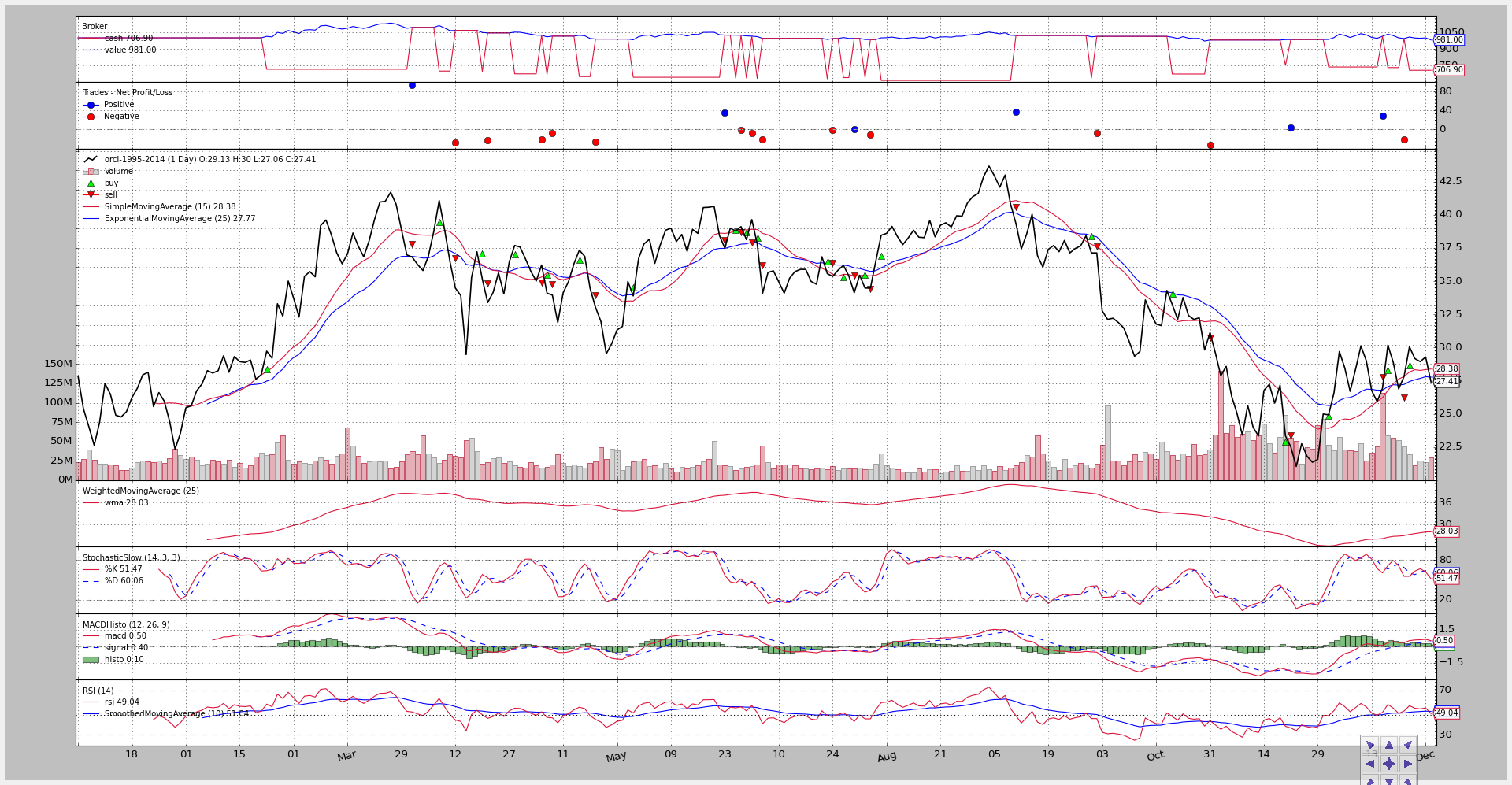Quickstart
Note
The data files used in the quickstart guide are updated from time to time,
which means that the adjusted close changes and with it the close (and
the other components). That means that the actual output may be different
to what was put in the documentation at the time of writing.
Using the platform
Let’s run through a series of examples (from almost an empty one to a fully fledged strategy) but not without before roughly explaining 2 basic concepts when working with backtrader
-
Lines
Data Feeds, Indicators and Strategies have lines.
A line is a succession of points that when joined together form this line. When talking about the markets, a Data Feed has usually the following set of points per day:
- Open, High, Low, Close, Volume, OpenInterest
The series of “Open”s along time is a Line. And therefore a Data Feed has usually 6 lines.
If we also consider “DateTime” (which is the actual reference for a single point), we could count 7 lines.
-
Index 0 Approach
When accessing the values in a line, the current value is accessed with index: 0
And the “last” output value is accessed with -1. This in line with Python conventions for iterables (and a line can be iterated and is therefore an iterable) where index -1 is used to access the “last” item of the iterable/array.
In our case is the last output value what’s getting accessed.
As such and being index 0 right after -1, it is used to access the current moment in line.
With that in mind and if we imagine a Strategy featuring a Simple Moving average created during initialization:
self.sma = SimpleMovingAverage(.....)
The easiest and simplest way to access the current value of this moving average:
av = self.sma[0]
There is no need to know how many bars/minutes/days/months have been processed, because “0” uniquely identifies the current instant.
Following pythonic tradition, the “last” output value is accessed using -1:
previous_value = self.sma[-1]
Of course earlier output values can be accessed with -2, -3, …
From 0 to 100: the samples
Basic Setup
Let’s get running.
from __future__ import (absolute_import, division, print_function,
unicode_literals)
import backtrader as bt
if __name__ == '__main__':
cerebro = bt.Cerebro()
print('Starting Portfolio Value: %.2f' % cerebro.broker.getvalue())
cerebro.run()
print('Final Portfolio Value: %.2f' % cerebro.broker.getvalue())
After the execution the output is:
Starting Portfolio Value: 10000.00
Final Portfolio Value: 10000.00
In this example:
-
backtrader was imported
-
The Cerebro engine was instantiated
-
The resulting cerebro instance was told to run (loop over data)
-
And the resulting outcome was printed out
Although it doesn’t seem much, let’s point out something explicitly shown:
-
The Cerebro engine has created a broker instance in the background
-
The instance already has some cash to start with
This behind the scenes broker instantiation is a constant trait in the platform to simplify the life of the user. If no broker is set by the user, a default one is put in place.
And 10K monetary units is a usual value with some brokers to begin with.
Setting the Cash
In the world of finance, for sure only “losers” start with 10k. Let’s change the cash and run the example again.
from __future__ import (absolute_import, division, print_function,
unicode_literals)
import backtrader as bt
if __name__ == '__main__':
cerebro = bt.Cerebro()
cerebro.broker.setcash(100000.0)
print('Starting Portfolio Value: %.2f' % cerebro.broker.getvalue())
cerebro.run()
print('Final Portfolio Value: %.2f' % cerebro.broker.getvalue())
After the execution the output is:
Starting Portfolio Value: 1000000.00
Final Portfolio Value: 1000000.00
Mission accomplished. Let’s move to tempestuous waters.
Adding a Data Feed
Having cash is fun, but the purpose behind all this is to let an automated strategy multiply the cash without moving a finger by operating on an asset which we see as a Data Feed
Ergo … No Data Feed -> No Fun. Let’s add one to the ever growing example.
from __future__ import (absolute_import, division, print_function,
unicode_literals)
import datetime # For datetime objects
import os.path # To manage paths
import sys # To find out the script name (in argv[0])
# Import the backtrader platform
import backtrader as bt
if __name__ == '__main__':
# Create a cerebro entity
cerebro = bt.Cerebro()
# Datas are in a subfolder of the samples. Need to find where the script is
# because it could have been called from anywhere
modpath = os.path.dirname(os.path.abspath(sys.argv[0]))
datapath = os.path.join(modpath, '../../datas/orcl-1995-2014.txt')
# Create a Data Feed
data = bt.feeds.YahooFinanceCSVData(
dataname=datapath,
# Do not pass values before this date
fromdate=datetime.datetime(2000, 1, 1),
# Do not pass values after this date
todate=datetime.datetime(2000, 12, 31),
reverse=False)
# Add the Data Feed to Cerebro
cerebro.adddata(data)
# Set our desired cash start
cerebro.broker.setcash(100000.0)
# Print out the starting conditions
print('Starting Portfolio Value: %.2f' % cerebro.broker.getvalue())
# Run over everything
cerebro.run()
# Print out the final result
print('Final Portfolio Value: %.2f' % cerebro.broker.getvalue())
After the execution the output is:
Starting Portfolio Value: 1000000.00
Final Portfolio Value: 1000000.00
The amount of boilerplate has grown slightly, because we added:
-
Finding out where our example script is to be able to locate the sample Data Feed file
-
Having datetime objects to filter on which data from the Data Feed we will be operating
Aside from that, the Data Feed is created and added to cerebro.
The output has not changed and it would be a miracle if it had.
Note
Yahoo Online sends the CSV data in date descending order, which is not the standard convention. The reversed=True prameter takes into account that the CSV data in the file has already been reversed and has the standard expected date ascending order.
Our First Strategy
The cash is in the broker and the Data Feed is there. It seems like risky business is just around the corner.
Let’s put a Strategy into the equation and print the “Close” price of each day (bar).
DataSeries (the underlying class in Data Feeds) objects have aliases to access the well known OHLC (Open High Low Close) daily values. This should ease up the creation of our printing logic.
from __future__ import (absolute_import, division, print_function,
unicode_literals)
import datetime # For datetime objects
import os.path # To manage paths
import sys # To find out the script name (in argv[0])
# Import the backtrader platform
import backtrader as bt
# Create a Stratey
class TestStrategy(bt.Strategy):
def log(self, txt, dt=None):
''' Logging function for this strategy'''
dt = dt or self.datas[0].datetime.date(0)
print('%s, %s' % (dt.isoformat(), txt))
def __init__(self):
# Keep a reference to the "close" line in the data[0] dataseries
self.dataclose = self.datas[0].close
def next(self):
# Simply log the closing price of the series from the reference
self.log('Close, %.2f' % self.dataclose[0])
if __name__ == '__main__':
# Create a cerebro entity
cerebro = bt.Cerebro()
# Add a strategy
cerebro.addstrategy(TestStrategy)
# Datas are in a subfolder of the samples. Need to find where the script is
# because it could have been called from anywhere
modpath = os.path.dirname(os.path.abspath(sys.argv[0]))
datapath = os.path.join(modpath, '../../datas/orcl-1995-2014.txt')
# Create a Data Feed
data = bt.feeds.YahooFinanceCSVData(
dataname=datapath,
# Do not pass values before this date
fromdate=datetime.datetime(2000, 1, 1),
# Do not pass values before this date
todate=datetime.datetime(2000, 12, 31),
# Do not pass values after this date
reverse=False)
# Add the Data Feed to Cerebro
cerebro.adddata(data)
# Set our desired cash start
cerebro.broker.setcash(100000.0)
# Print out the starting conditions
print('Starting Portfolio Value: %.2f' % cerebro.broker.getvalue())
# Run over everything
cerebro.run()
# Print out the final result
print('Final Portfolio Value: %.2f' % cerebro.broker.getvalue())
After the execution the output is:
Starting Portfolio Value: 100000.00
2000-01-03T00:00:00, Close, 27.85
2000-01-04T00:00:00, Close, 25.39
2000-01-05T00:00:00, Close, 24.05
...
...
...
2000-12-26T00:00:00, Close, 29.17
2000-12-27T00:00:00, Close, 28.94
2000-12-28T00:00:00, Close, 29.29
2000-12-29T00:00:00, Close, 27.41
Final Portfolio Value: 100000.00
Someone said the stockmarket was risky business, but it doesn’t seem so.
Let’s explain some of the magic:
-
Upon init being called the strategy already has a list of datas that are present in the platform
This is a standard Python list and datas can be accessed in the order they were inserted.
The first data in the list self.datas[0] is the default data for trading operations and to keep all strategy elements synchronized (it’s the system clock)
-
self.dataclose = self.datas[0].close keeps a reference to the close line. Only one level of indirection is later needed to access the close values.
-
The strategy next method will be called on each bar of the system clock (self.datas[0]). This is true until other things come into play like indicators, which need some bars to start producing an output. More on that later.
Adding some Logic to the Strategy
Let’s try some crazy idea we had by looking at some charts
- If the price has been falling 3 sessions in a row … BUY BUY BUY!!!
from __future__ import (absolute_import, division, print_function,
unicode_literals)
import datetime # For datetime objects
import os.path # To manage paths
import sys # To find out the script name (in argv[0])
# Import the backtrader platform
import backtrader as bt
# Create a Stratey
class TestStrategy(bt.Strategy):
def log(self, txt, dt=None):
''' Logging function fot this strategy'''
dt = dt or self.datas[0].datetime.date(0)
print('%s, %s' % (dt.isoformat(), txt))
def __init__(self):
# Keep a reference to the "close" line in the data[0] dataseries
self.dataclose = self.datas[0].close
def next(self):
# Simply log the closing price of the series from the reference
self.log('Close, %.2f' % self.dataclose[0])
if self.dataclose[0] < self.dataclose[-1]:
# current close less than previous close
if self.dataclose[-1] < self.dataclose[-2]:
# previous close less than the previous close
# BUY, BUY, BUY!!! (with all possible default parameters)
self.log('BUY CREATE, %.2f' % self.dataclose[0])
self.buy()
if __name__ == '__main__':
# Create a cerebro entity
cerebro = bt.Cerebro()
# Add a strategy
cerebro.addstrategy(TestStrategy)
# Datas are in a subfolder of the samples. Need to find where the script is
# because it could have been called from anywhere
modpath = os.path.dirname(os.path.abspath(sys.argv[0]))
datapath = os.path.join(modpath, '../../datas/orcl-1995-2014.txt')
# Create a Data Feed
data = bt.feeds.YahooFinanceCSVData(
dataname=datapath,
# Do not pass values before this date
fromdate=datetime.datetime(2000, 1, 1),
# Do not pass values before this date
todate=datetime.datetime(2000, 12, 31),
# Do not pass values after this date
reverse=False)
# Add the Data Feed to Cerebro
cerebro.adddata(data)
# Set our desired cash start
cerebro.broker.setcash(100000.0)
# Print out the starting conditions
print('Starting Portfolio Value: %.2f' % cerebro.broker.getvalue())
# Run over everything
cerebro.run()
# Print out the final result
print('Final Portfolio Value: %.2f' % cerebro.broker.getvalue())
After the execution the output is:
Starting Portfolio Value: 100000.00
2000-01-03, Close, 27.85
2000-01-04, Close, 25.39
2000-01-05, Close, 24.05
2000-01-05, BUY CREATE, 24.05
2000-01-06, Close, 22.63
2000-01-06, BUY CREATE, 22.63
2000-01-07, Close, 24.37
...
...
...
2000-12-20, BUY CREATE, 26.88
2000-12-21, Close, 27.82
2000-12-22, Close, 30.06
2000-12-26, Close, 29.17
2000-12-27, Close, 28.94
2000-12-27, BUY CREATE, 28.94
2000-12-28, Close, 29.29
2000-12-29, Close, 27.41
Final Portfolio Value: 99725.08
Several “BUY” creation orders were issued, our porftolio value was decremented. A couple of important things are clearly missing.
-
The order was created but it is unknown if it was executed, when and at what price.
The next example will build upon that by listening to notifications of order status.
The curious reader may ask how many shares are being bought, what asset is being bought and how are orders being executed. Where possible (and in this case it is) the platform fills in the gaps:
-
self.datas[0] (the main data aka system clock) is the target asset if no other one is specified
-
The stake is provided behind the scenes by a position sizer which uses a fixed stake, being the default “1”. It will be modified in a later example
-
The order is executed “At Market”. The broker (shown in previous examples) executes this using the opening price of the next bar, because that’s the 1st tick after the current under examination bar.
-
The order is executed so far without any commission (more on that later)
Do not only buy … but SELL
After knowing how to enter the market (long), an “exit concept” is needed and also understanding whether the strategy is in the market.
-
Luckily a Strategy object offers access to a position attribute for the default data feed
-
Methods buy and sell return the created (not yet executed) order
-
Changes in orders’ status will be notified to the strategy via a notify method
The “exit concept” will be an easy one:
-
Exit after 5 bars (on the 6th bar) have elapsed for good or for worse
Please notice that there is no “time” or “timeframe” implied: number of bars. The bars can represent 1 minute, 1 hour, 1 day, 1 week or any other time period.
Although we know the data source is a daily one, the strategy makes no assumption about that.
Additionally and to simplify:
- Do only allow a Buy order if not yet in the market
Note
The next method gets no “bar index” passed and therefore it seems obscure how to understand when 5 bars may have elapsed, but this has been modeled in pythonic way: call len on an object and it will tell you the length of its lines. Just write down (save in a variable) at which length in an operation took place and see if the current length is 5 bars away.
from __future__ import (absolute_import, division, print_function,
unicode_literals)
import datetime # For datetime objects
import os.path # To manage paths
import sys # To find out the script name (in argv[0])
# Import the backtrader platform
import backtrader as bt
# Create a Stratey
class TestStrategy(bt.Strategy):
def log(self, txt, dt=None):
''' Logging function fot this strategy'''
dt = dt or self.datas[0].datetime.date(0)
print('%s, %s' % (dt.isoformat(), txt))
def __init__(self):
# Keep a reference to the "close" line in the data[0] dataseries
self.dataclose = self.datas[0].close
# To keep track of pending orders
self.order = None
def notify_order(self, order):
if order.status in [order.Submitted, order.Accepted]:
# Buy/Sell order submitted/accepted to/by broker - Nothing to do
return
# Check if an order has been completed
# Attention: broker could reject order if not enough cash
if order.status in [order.Completed]:
if order.isbuy():
self.log('BUY EXECUTED, %.2f' % order.executed.price)
elif order.issell():
self.log('SELL EXECUTED, %.2f' % order.executed.price)
self.bar_executed = len(self)
elif order.status in [order.Canceled, order.Margin, order.Rejected]:
self.log('Order Canceled/Margin/Rejected')
# Write down: no pending order
self.order = None
def next(self):
# Simply log the closing price of the series from the reference
self.log('Close, %.2f' % self.dataclose[0])
# Check if an order is pending ... if yes, we cannot send a 2nd one
if self.order:
return
# Check if we are in the market
if not self.position:
# Not yet ... we MIGHT BUY if ...
if self.dataclose[0] < self.dataclose[-1]:
# current close less than previous close
if self.dataclose[-1] < self.dataclose[-2]:
# previous close less than the previous close
# BUY, BUY, BUY!!! (with default parameters)
self.log('BUY CREATE, %.2f' % self.dataclose[0])
# Keep track of the created order to avoid a 2nd order
self.order = self.buy()
else:
# Already in the market ... we might sell
if len(self) >= (self.bar_executed + 5):
# SELL, SELL, SELL!!! (with all possible default parameters)
self.log('SELL CREATE, %.2f' % self.dataclose[0])
# Keep track of the created order to avoid a 2nd order
self.order = self.sell()
if __name__ == '__main__':
# Create a cerebro entity
cerebro = bt.Cerebro()
# Add a strategy
cerebro.addstrategy(TestStrategy)
# Datas are in a subfolder of the samples. Need to find where the script is
# because it could have been called from anywhere
modpath = os.path.dirname(os.path.abspath(sys.argv[0]))
datapath = os.path.join(modpath, '../../datas/orcl-1995-2014.txt')
# Create a Data Feed
data = bt.feeds.YahooFinanceCSVData(
dataname=datapath,
# Do not pass values before this date
fromdate=datetime.datetime(2000, 1, 1),
# Do not pass values before this date
todate=datetime.datetime(2000, 12, 31),
# Do not pass values after this date
reverse=False)
# Add the Data Feed to Cerebro
cerebro.adddata(data)
# Set our desired cash start
cerebro.broker.setcash(100000.0)
# Print out the starting conditions
print('Starting Portfolio Value: %.2f' % cerebro.broker.getvalue())
# Run over everything
cerebro.run()
# Print out the final result
print('Final Portfolio Value: %.2f' % cerebro.broker.getvalue())
After the execution the output is:
Starting Portfolio Value: 100000.00
2000-01-03T00:00:00, Close, 27.85
2000-01-04T00:00:00, Close, 25.39
2000-01-05T00:00:00, Close, 24.05
2000-01-05T00:00:00, BUY CREATE, 24.05
2000-01-06T00:00:00, BUY EXECUTED, 23.61
2000-01-06T00:00:00, Close, 22.63
2000-01-07T00:00:00, Close, 24.37
2000-01-10T00:00:00, Close, 27.29
2000-01-11T00:00:00, Close, 26.49
2000-01-12T00:00:00, Close, 24.90
2000-01-13T00:00:00, Close, 24.77
2000-01-13T00:00:00, SELL CREATE, 24.77
2000-01-14T00:00:00, SELL EXECUTED, 25.70
2000-01-14T00:00:00, Close, 25.18
...
...
...
2000-12-15T00:00:00, SELL CREATE, 26.93
2000-12-18T00:00:00, SELL EXECUTED, 28.29
2000-12-18T00:00:00, Close, 30.18
2000-12-19T00:00:00, Close, 28.88
2000-12-20T00:00:00, Close, 26.88
2000-12-20T00:00:00, BUY CREATE, 26.88
2000-12-21T00:00:00, BUY EXECUTED, 26.23
2000-12-21T00:00:00, Close, 27.82
2000-12-22T00:00:00, Close, 30.06
2000-12-26T00:00:00, Close, 29.17
2000-12-27T00:00:00, Close, 28.94
2000-12-28T00:00:00, Close, 29.29
2000-12-29T00:00:00, Close, 27.41
2000-12-29T00:00:00, SELL CREATE, 27.41
Final Portfolio Value: 100018.53
Blistering Barnacles!!! The system made money … something must be wrong
The broker says: Show me the money!
And the money is called “commission”.
Let’s add a reasonable 0.1% commision rate per operation (both for buying and selling … yes the broker is avid …)
A single line will suffice for it:
# 0.1% ... divide by 100 to remove the %
cerebro.broker.setcommission(commission=0.001)
Being experienced with the platform we want to see the profit or loss after a buy/sell cycle, with and without commission.
from __future__ import (absolute_import, division, print_function,
unicode_literals)
import datetime # For datetime objects
import os.path # To manage paths
import sys # To find out the script name (in argv[0])
# Import the backtrader platform
import backtrader as bt
# Create a Stratey
class TestStrategy(bt.Strategy):
def log(self, txt, dt=None):
''' Logging function fot this strategy'''
dt = dt or self.datas[0].datetime.date(0)
print('%s, %s' % (dt.isoformat(), txt))
def __init__(self):
# Keep a reference to the "close" line in the data[0] dataseries
self.dataclose = self.datas[0].close
# To keep track of pending orders and buy price/commission
self.order = None
self.buyprice = None
self.buycomm = None
def notify_order(self, order):
if order.status in [order.Submitted, order.Accepted]:
# Buy/Sell order submitted/accepted to/by broker - Nothing to do
return
# Check if an order has been completed
# Attention: broker could reject order if not enough cash
if order.status in [order.Completed]:
if order.isbuy():
self.log(
'BUY EXECUTED, Price: %.2f, Cost: %.2f, Comm %.2f' %
(order.executed.price,
order.executed.value,
order.executed.comm))
self.buyprice = order.executed.price
self.buycomm = order.executed.comm
else: # Sell
self.log('SELL EXECUTED, Price: %.2f, Cost: %.2f, Comm %.2f' %
(order.executed.price,
order.executed.value,
order.executed.comm))
self.bar_executed = len(self)
elif order.status in [order.Canceled, order.Margin, order.Rejected]:
self.log('Order Canceled/Margin/Rejected')
self.order = None
def notify_trade(self, trade):
if not trade.isclosed:
return
self.log('OPERATION PROFIT, GROSS %.2f, NET %.2f' %
(trade.pnl, trade.pnlcomm))
def next(self):
# Simply log the closing price of the series from the reference
self.log('Close, %.2f' % self.dataclose[0])
# Check if an order is pending ... if yes, we cannot send a 2nd one
if self.order:
return
# Check if we are in the market
if not self.position:
# Not yet ... we MIGHT BUY if ...
if self.dataclose[0] < self.dataclose[-1]:
# current close less than previous close
if self.dataclose[-1] < self.dataclose[-2]:
# previous close less than the previous close
# BUY, BUY, BUY!!! (with default parameters)
self.log('BUY CREATE, %.2f' % self.dataclose[0])
# Keep track of the created order to avoid a 2nd order
self.order = self.buy()
else:
# Already in the market ... we might sell
if len(self) >= (self.bar_executed + 5):
# SELL, SELL, SELL!!! (with all possible default parameters)
self.log('SELL CREATE, %.2f' % self.dataclose[0])
# Keep track of the created order to avoid a 2nd order
self.order = self.sell()
if __name__ == '__main__':
# Create a cerebro entity
cerebro = bt.Cerebro()
# Add a strategy
cerebro.addstrategy(TestStrategy)
# Datas are in a subfolder of the samples. Need to find where the script is
# because it could have been called from anywhere
modpath = os.path.dirname(os.path.abspath(sys.argv[0]))
datapath = os.path.join(modpath, '../../datas/orcl-1995-2014.txt')
# Create a Data Feed
data = bt.feeds.YahooFinanceCSVData(
dataname=datapath,
# Do not pass values before this date
fromdate=datetime.datetime(2000, 1, 1),
# Do not pass values before this date
todate=datetime.datetime(2000, 12, 31),
# Do not pass values after this date
reverse=False)
# Add the Data Feed to Cerebro
cerebro.adddata(data)
# Set our desired cash start
cerebro.broker.setcash(100000.0)
# Set the commission - 0.1% ... divide by 100 to remove the %
cerebro.broker.setcommission(commission=0.001)
# Print out the starting conditions
print('Starting Portfolio Value: %.2f' % cerebro.broker.getvalue())
# Run over everything
cerebro.run()
# Print out the final result
print('Final Portfolio Value: %.2f' % cerebro.broker.getvalue())
After the execution the output is:
Starting Portfolio Value: 100000.00
2000-01-03T00:00:00, Close, 27.85
2000-01-04T00:00:00, Close, 25.39
2000-01-05T00:00:00, Close, 24.05
2000-01-05T00:00:00, BUY CREATE, 24.05
2000-01-06T00:00:00, BUY EXECUTED, Price: 23.61, Cost: 23.61, Commission 0.02
2000-01-06T00:00:00, Close, 22.63
2000-01-07T00:00:00, Close, 24.37
2000-01-10T00:00:00, Close, 27.29
2000-01-11T00:00:00, Close, 26.49
2000-01-12T00:00:00, Close, 24.90
2000-01-13T00:00:00, Close, 24.77
2000-01-13T00:00:00, SELL CREATE, 24.77
2000-01-14T00:00:00, SELL EXECUTED, Price: 25.70, Cost: 25.70, Commission 0.03
2000-01-14T00:00:00, OPERATION PROFIT, GROSS 2.09, NET 2.04
2000-01-14T00:00:00, Close, 25.18
...
...
...
2000-12-15T00:00:00, SELL CREATE, 26.93
2000-12-18T00:00:00, SELL EXECUTED, Price: 28.29, Cost: 28.29, Commission 0.03
2000-12-18T00:00:00, OPERATION PROFIT, GROSS -0.06, NET -0.12
2000-12-18T00:00:00, Close, 30.18
2000-12-19T00:00:00, Close, 28.88
2000-12-20T00:00:00, Close, 26.88
2000-12-20T00:00:00, BUY CREATE, 26.88
2000-12-21T00:00:00, BUY EXECUTED, Price: 26.23, Cost: 26.23, Commission 0.03
2000-12-21T00:00:00, Close, 27.82
2000-12-22T00:00:00, Close, 30.06
2000-12-26T00:00:00, Close, 29.17
2000-12-27T00:00:00, Close, 28.94
2000-12-28T00:00:00, Close, 29.29
2000-12-29T00:00:00, Close, 27.41
2000-12-29T00:00:00, SELL CREATE, 27.41
Final Portfolio Value: 100016.98
God Save the Queen!!! The system still made money.
Before moving on, let’s notice something by filtering the “OPERATION PROFIT” lines:
2000-01-14T00:00:00, OPERATION PROFIT, GROSS 2.09, NET 2.04
2000-02-07T00:00:00, OPERATION PROFIT, GROSS 3.68, NET 3.63
2000-02-28T00:00:00, OPERATION PROFIT, GROSS 4.48, NET 4.42
2000-03-13T00:00:00, OPERATION PROFIT, GROSS 3.48, NET 3.41
2000-03-22T00:00:00, OPERATION PROFIT, GROSS -0.41, NET -0.49
2000-04-07T00:00:00, OPERATION PROFIT, GROSS 2.45, NET 2.37
2000-04-20T00:00:00, OPERATION PROFIT, GROSS -1.95, NET -2.02
2000-05-02T00:00:00, OPERATION PROFIT, GROSS 5.46, NET 5.39
2000-05-11T00:00:00, OPERATION PROFIT, GROSS -3.74, NET -3.81
2000-05-30T00:00:00, OPERATION PROFIT, GROSS -1.46, NET -1.53
2000-07-05T00:00:00, OPERATION PROFIT, GROSS -1.62, NET -1.69
2000-07-14T00:00:00, OPERATION PROFIT, GROSS 2.08, NET 2.01
2000-07-28T00:00:00, OPERATION PROFIT, GROSS 0.14, NET 0.07
2000-08-08T00:00:00, OPERATION PROFIT, GROSS 4.36, NET 4.29
2000-08-21T00:00:00, OPERATION PROFIT, GROSS 1.03, NET 0.95
2000-09-15T00:00:00, OPERATION PROFIT, GROSS -4.26, NET -4.34
2000-09-27T00:00:00, OPERATION PROFIT, GROSS 1.29, NET 1.22
2000-10-13T00:00:00, OPERATION PROFIT, GROSS -2.98, NET -3.04
2000-10-26T00:00:00, OPERATION PROFIT, GROSS 3.01, NET 2.95
2000-11-06T00:00:00, OPERATION PROFIT, GROSS -3.59, NET -3.65
2000-11-16T00:00:00, OPERATION PROFIT, GROSS 1.28, NET 1.23
2000-12-01T00:00:00, OPERATION PROFIT, GROSS 2.59, NET 2.54
2000-12-18T00:00:00, OPERATION PROFIT, GROSS -0.06, NET -0.12
Adding up the “NET” profits the final figure is:
15.83
But the system said the following at the end:
2000-12-29T00:00:00, SELL CREATE, 27.41
Final Portfolio Value: 100016.98
And obviously 15.83 is not 16.98. There is no error whatsoever. The “NET” profit of 15.83 is already cash in the bag.
Unfortunately (or fortunately to better understand the platform) there is an open position on the last day of the Data Feed. Even if a SELL operation has been sent … IT HAS NOT YET BEEN EXECUTED.
The “Final Portfolio Value” calculated by the broker takes into account the “Close” price on 2000-12-29. The actual execution price would have been set on the next trading day which happened to be 2001-01-02. Extending the Data Feed” to take into account this day the output is:
2001-01-02T00:00:00, SELL EXECUTED, Price: 27.87, Cost: 27.87, Commission 0.03
2001-01-02T00:00:00, OPERATION PROFIT, GROSS 1.64, NET 1.59
2001-01-02T00:00:00, Close, 24.87
2001-01-02T00:00:00, BUY CREATE, 24.87
Final Portfolio Value: 100017.41
Now adding the previous NET profit to the completed operation’s net profit:
15.83 + 1.59 = 17.42
Which (discarding rounding errors in the “print” statements) is the extra Portfolio above the initial 100000 monetary units the strategy started with.
Customizing the Strategy: Parameters
It would a bit unpractical to hardcode some of the values in the strategy and have no chance to change them easily. Parameters come in handy to help.
Definition of parameters is easy and looks like:
params = (('myparam', 27), ('exitbars', 5),)
Being this a standard Python tuple with some tuples inside it, the following may look more appealling to some:
params = (
('myparam', 27),
('exitbars', 5),
)
With either formatting parametrization of the strategy is allowed when adding the strategy to the Cerebro engine:
# Add a strategy
cerebro.addstrategy(TestStrategy, myparam=20, exitbars=7)
Note
The setsizing method below is deprecated. This content is kept
here for anyone looking at old samples of the sources. The sources
have been update to use:
cerebro.addsizer(bt.sizers.FixedSize, stake=10)``
Please read the section about sizers
Using the parameters in the strategy is easy, as they are stored in a “params” attribute. If we for example want to set the stake fix, we can pass the stake parameter to the position sizer like this durint init:
# Set the sizer stake from the params
self.sizer.setsizing(self.params.stake)
We could have also called buy and sell with a stake parameter and self.params.stake as the value.
The logic to exit gets modified:
# Already in the market ... we might sell
if len(self) >= (self.bar_executed + self.params.exitbars):
With all this in mind the example evolves to look like:
from __future__ import (absolute_import, division, print_function,
unicode_literals)
import datetime # For datetime objects
import os.path # To manage paths
import sys # To find out the script name (in argv[0])
# Import the backtrader platform
import backtrader as bt
# Create a Stratey
class TestStrategy(bt.Strategy):
params = (
('exitbars', 5),
)
def log(self, txt, dt=None):
''' Logging function fot this strategy'''
dt = dt or self.datas[0].datetime.date(0)
print('%s, %s' % (dt.isoformat(), txt))
def __init__(self):
# Keep a reference to the "close" line in the data[0] dataseries
self.dataclose = self.datas[0].close
# To keep track of pending orders and buy price/commission
self.order = None
self.buyprice = None
self.buycomm = None
def notify_order(self, order):
if order.status in [order.Submitted, order.Accepted]:
# Buy/Sell order submitted/accepted to/by broker - Nothing to do
return
# Check if an order has been completed
# Attention: broker could reject order if not enough cash
if order.status in [order.Completed]:
if order.isbuy():
self.log(
'BUY EXECUTED, Price: %.2f, Cost: %.2f, Comm %.2f' %
(order.executed.price,
order.executed.value,
order.executed.comm))
self.buyprice = order.executed.price
self.buycomm = order.executed.comm
else: # Sell
self.log('SELL EXECUTED, Price: %.2f, Cost: %.2f, Comm %.2f' %
(order.executed.price,
order.executed.value,
order.executed.comm))
self.bar_executed = len(self)
elif order.status in [order.Canceled, order.Margin, order.Rejected]:
self.log('Order Canceled/Margin/Rejected')
self.order = None
def notify_trade(self, trade):
if not trade.isclosed:
return
self.log('OPERATION PROFIT, GROSS %.2f, NET %.2f' %
(trade.pnl, trade.pnlcomm))
def next(self):
# Simply log the closing price of the series from the reference
self.log('Close, %.2f' % self.dataclose[0])
# Check if an order is pending ... if yes, we cannot send a 2nd one
if self.order:
return
# Check if we are in the market
if not self.position:
# Not yet ... we MIGHT BUY if ...
if self.dataclose[0] < self.dataclose[-1]:
# current close less than previous close
if self.dataclose[-1] < self.dataclose[-2]:
# previous close less than the previous close
# BUY, BUY, BUY!!! (with default parameters)
self.log('BUY CREATE, %.2f' % self.dataclose[0])
# Keep track of the created order to avoid a 2nd order
self.order = self.buy()
else:
# Already in the market ... we might sell
if len(self) >= (self.bar_executed + self.params.exitbars):
# SELL, SELL, SELL!!! (with all possible default parameters)
self.log('SELL CREATE, %.2f' % self.dataclose[0])
# Keep track of the created order to avoid a 2nd order
self.order = self.sell()
if __name__ == '__main__':
# Create a cerebro entity
cerebro = bt.Cerebro()
# Add a strategy
cerebro.addstrategy(TestStrategy)
# Datas are in a subfolder of the samples. Need to find where the script is
# because it could have been called from anywhere
modpath = os.path.dirname(os.path.abspath(sys.argv[0]))
datapath = os.path.join(modpath, '../../datas/orcl-1995-2014.txt')
# Create a Data Feed
data = bt.feeds.YahooFinanceCSVData(
dataname=datapath,
# Do not pass values before this date
fromdate=datetime.datetime(2000, 1, 1),
# Do not pass values before this date
todate=datetime.datetime(2000, 12, 31),
# Do not pass values after this date
reverse=False)
# Add the Data Feed to Cerebro
cerebro.adddata(data)
# Set our desired cash start
cerebro.broker.setcash(100000.0)
# Add a FixedSize sizer according to the stake
cerebro.addsizer(bt.sizers.FixedSize, stake=10)
# Set the commission - 0.1% ... divide by 100 to remove the %
cerebro.broker.setcommission(commission=0.001)
# Print out the starting conditions
print('Starting Portfolio Value: %.2f' % cerebro.broker.getvalue())
# Run over everything
cerebro.run()
# Print out the final result
print('Final Portfolio Value: %.2f' % cerebro.broker.getvalue())
After the execution the output is:
Starting Portfolio Value: 100000.00
2000-01-03T00:00:00, Close, 27.85
2000-01-04T00:00:00, Close, 25.39
2000-01-05T00:00:00, Close, 24.05
2000-01-05T00:00:00, BUY CREATE, 24.05
2000-01-06T00:00:00, BUY EXECUTED, Size 10, Price: 23.61, Cost: 236.10, Commission 0.24
2000-01-06T00:00:00, Close, 22.63
...
...
...
2000-12-20T00:00:00, BUY CREATE, 26.88
2000-12-21T00:00:00, BUY EXECUTED, Size 10, Price: 26.23, Cost: 262.30, Commission 0.26
2000-12-21T00:00:00, Close, 27.82
2000-12-22T00:00:00, Close, 30.06
2000-12-26T00:00:00, Close, 29.17
2000-12-27T00:00:00, Close, 28.94
2000-12-28T00:00:00, Close, 29.29
2000-12-29T00:00:00, Close, 27.41
2000-12-29T00:00:00, SELL CREATE, 27.41
Final Portfolio Value: 100169.80
In order to see the difference, the print outputs have also been extended to show the execution size.
Having multiplied the stake by 10, the obvious has happened: the profit and loss has been multiplied by 10. Instead of 16.98, the surplus is now 169.80
Adding an indicator
Having heard of indicators, the next thing anyone would add to the strategy is one of them. For sure they must be much better than a simple “3 lower closes” strategy.
Inspired in one of the examples from PyAlgoTrade a strategy using a Simple Moving Average.
-
Buy “AtMarket” if the close is greater than the Average
-
If in the market, sell if the close is smaller than the Average
-
Only 1 active operation is allowed in the market
Most of the existing code can be kept in place. Let’s add the average during init and keep a reference to it:
self.sma = bt.indicators.MovingAverageSimple(self.datas[0], period=self.params.maperiod)
And of course the logic to enter and exit the market will rely on the Average values. Look in the code for the logic.
Note
The starting cash will be 1000 monetary units to be in line with the PyAlgoTrade example and no commission will be applied
from __future__ import (absolute_import, division, print_function,
unicode_literals)
import datetime # For datetime objects
import os.path # To manage paths
import sys # To find out the script name (in argv[0])
# Import the backtrader platform
import backtrader as bt
# Create a Stratey
class TestStrategy(bt.Strategy):
params = (
('maperiod', 15),
)
def log(self, txt, dt=None):
''' Logging function fot this strategy'''
dt = dt or self.datas[0].datetime.date(0)
print('%s, %s' % (dt.isoformat(), txt))
def __init__(self):
# Keep a reference to the "close" line in the data[0] dataseries
self.dataclose = self.datas[0].close
# To keep track of pending orders and buy price/commission
self.order = None
self.buyprice = None
self.buycomm = None
# Add a MovingAverageSimple indicator
self.sma = bt.indicators.SimpleMovingAverage(
self.datas[0], period=self.params.maperiod)
def notify_order(self, order):
if order.status in [order.Submitted, order.Accepted]:
# Buy/Sell order submitted/accepted to/by broker - Nothing to do
return
# Check if an order has been completed
# Attention: broker could reject order if not enough cash
if order.status in [order.Completed]:
if order.isbuy():
self.log(
'BUY EXECUTED, Price: %.2f, Cost: %.2f, Comm %.2f' %
(order.executed.price,
order.executed.value,
order.executed.comm))
self.buyprice = order.executed.price
self.buycomm = order.executed.comm
else: # Sell
self.log('SELL EXECUTED, Price: %.2f, Cost: %.2f, Comm %.2f' %
(order.executed.price,
order.executed.value,
order.executed.comm))
self.bar_executed = len(self)
elif order.status in [order.Canceled, order.Margin, order.Rejected]:
self.log('Order Canceled/Margin/Rejected')
self.order = None
def notify_trade(self, trade):
if not trade.isclosed:
return
self.log('OPERATION PROFIT, GROSS %.2f, NET %.2f' %
(trade.pnl, trade.pnlcomm))
def next(self):
# Simply log the closing price of the series from the reference
self.log('Close, %.2f' % self.dataclose[0])
# Check if an order is pending ... if yes, we cannot send a 2nd one
if self.order:
return
# Check if we are in the market
if not self.position:
# Not yet ... we MIGHT BUY if ...
if self.dataclose[0] > self.sma[0]:
# BUY, BUY, BUY!!! (with all possible default parameters)
self.log('BUY CREATE, %.2f' % self.dataclose[0])
# Keep track of the created order to avoid a 2nd order
self.order = self.buy()
else:
if self.dataclose[0] < self.sma[0]:
# SELL, SELL, SELL!!! (with all possible default parameters)
self.log('SELL CREATE, %.2f' % self.dataclose[0])
# Keep track of the created order to avoid a 2nd order
self.order = self.sell()
if __name__ == '__main__':
# Create a cerebro entity
cerebro = bt.Cerebro()
# Add a strategy
cerebro.addstrategy(TestStrategy)
# Datas are in a subfolder of the samples. Need to find where the script is
# because it could have been called from anywhere
modpath = os.path.dirname(os.path.abspath(sys.argv[0]))
datapath = os.path.join(modpath, '../../datas/orcl-1995-2014.txt')
# Create a Data Feed
data = bt.feeds.YahooFinanceCSVData(
dataname=datapath,
# Do not pass values before this date
fromdate=datetime.datetime(2000, 1, 1),
# Do not pass values before this date
todate=datetime.datetime(2000, 12, 31),
# Do not pass values after this date
reverse=False)
# Add the Data Feed to Cerebro
cerebro.adddata(data)
# Set our desired cash start
cerebro.broker.setcash(1000.0)
# Add a FixedSize sizer according to the stake
cerebro.addsizer(bt.sizers.FixedSize, stake=10)
# Set the commission
cerebro.broker.setcommission(commission=0.0)
# Print out the starting conditions
print('Starting Portfolio Value: %.2f' % cerebro.broker.getvalue())
# Run over everything
cerebro.run()
# Print out the final result
print('Final Portfolio Value: %.2f' % cerebro.broker.getvalue())
Now, before skipping to the next section LOOK CAREFULLY to the first date which is shown in the log:
-
It’ no longer 2000-01-03, the first trading day in the year 2K.
It’s 2000-01-24 … Who has stolen my cheese?
The missing days are not missing. The platform has adapted to the new circumstances:
-
An indicator (SimpleMovingAverage) has been added to the Strategy.
-
This indicator needs X bars to produce an output: in the example: 15
-
2000-01-24 is the day in which the 15th bar occurs
The backtrader platform assumes that the Strategy has the indicator in place for a good reason, to use it in the decision making process. And it makes no sense to try to make decisions if the indicator is not yet ready and producing values.
-
next will be 1st called when all indicators have already reached the minimum needed period to produce a value
-
In the example there is a single indicator, but the strategy could have any number of them.
After the execution the output is:
Starting Portfolio Value: 1000.00
2000-01-24T00:00:00, Close, 25.55
2000-01-25T00:00:00, Close, 26.61
2000-01-25T00:00:00, BUY CREATE, 26.61
2000-01-26T00:00:00, BUY EXECUTED, Size 10, Price: 26.76, Cost: 267.60, Commission 0.00
2000-01-26T00:00:00, Close, 25.96
2000-01-27T00:00:00, Close, 24.43
2000-01-27T00:00:00, SELL CREATE, 24.43
2000-01-28T00:00:00, SELL EXECUTED, Size 10, Price: 24.28, Cost: 242.80, Commission 0.00
2000-01-28T00:00:00, OPERATION PROFIT, GROSS -24.80, NET -24.80
2000-01-28T00:00:00, Close, 22.34
2000-01-31T00:00:00, Close, 23.55
2000-02-01T00:00:00, Close, 25.46
2000-02-02T00:00:00, Close, 25.61
2000-02-02T00:00:00, BUY CREATE, 25.61
2000-02-03T00:00:00, BUY EXECUTED, Size 10, Price: 26.11, Cost: 261.10, Commission 0.00
...
...
...
2000-12-20T00:00:00, SELL CREATE, 26.88
2000-12-21T00:00:00, SELL EXECUTED, Size 10, Price: 26.23, Cost: 262.30, Commission 0.00
2000-12-21T00:00:00, OPERATION PROFIT, GROSS -20.60, NET -20.60
2000-12-21T00:00:00, Close, 27.82
2000-12-21T00:00:00, BUY CREATE, 27.82
2000-12-22T00:00:00, BUY EXECUTED, Size 10, Price: 28.65, Cost: 286.50, Commission 0.00
2000-12-22T00:00:00, Close, 30.06
2000-12-26T00:00:00, Close, 29.17
2000-12-27T00:00:00, Close, 28.94
2000-12-28T00:00:00, Close, 29.29
2000-12-29T00:00:00, Close, 27.41
2000-12-29T00:00:00, SELL CREATE, 27.41
Final Portfolio Value: 973.90
In the name of the King!!! A winning system turned into a losing one … and that with no commission. It may well be that simply adding an indicator is not the universal panacea.
Note
The same logic and data with PyAlgoTrade yields a slightly different result (slightly off). Looking at the entire printout reveals that some operations are not exactly the same. Being the culprit again the usual suspect: rounding.
PyAlgoTrade does not round the datafeed values when applying the divided “adjusted close” to the data feed values.
The Yahoo Data Feed provided by backtrader rounds the values down to 2 decimals after applying the adjusted close. Upon printing the values everything seems the same, but it’s obvious that sometimes that 5th place decimal plays a role.
Rounding down to 2 decimals seems more realistic, because Market Exchanges do only allow a number of decimals per asset (being that 2 decimals usually for stocks)
Note
The Yahoo Data Feed (starting with version 1.8.11.99 allows to
specify if rounding has to happen and how many decimals)
Visual Inspection: Plotting
A printout or log of the actual whereabouts of the system at each bar-instant is good but humans tend to be visual and therefore it seems right to offer a view of the same whereabouts as chart.
Note
To plot you need to have matplotlib installed
Once again defaults for plotting are there to assist the platform user. Plotting is incredibly a 1 line operation:
cerebro.plot()
Being the location for sure after cerebro.run() has been called.
In order to display the automatic plotting capabilities and a couple of easy customizations, the following will be done:
-
A 2nd MovingAverage (Exponential) will be added. The defaults will plot it (just like the 1st) with the data.
-
A 3rd MovingAverage (Weighted) will be added. Customized to plot in an own plot (even if not sensible)
-
A Stochastic (Slow) will be added. No change to the defaults.
-
A MACD will be added. No change to the defaults.
-
A RSI will be added. No change to the defaults.
-
A MovingAverage (Simple) will be applied to the RSI. No change to the defaults (it will be plotted with the RSI)
-
An AverageTrueRange will be added. Changed defaults to avoid it being plotted.
The entire set of additions to the init method of the Strategy:
# Indicators for the plotting show
bt.indicators.ExponentialMovingAverage(self.datas[0], period=25)
bt.indicators.WeightedMovingAverage(self.datas[0], period=25).subplot = True
bt.indicators.StochasticSlow(self.datas[0])
bt.indicators.MACDHisto(self.datas[0])
rsi = bt.indicators.RSI(self.datas[0])
bt.indicators.SmoothedMovingAverage(rsi, period=10)
bt.indicators.ATR(self.datas[0]).plot = False
Note
Even if indicators are not explicitly added to a member variable of the strategy (like self.sma = MovingAverageSimple…), they will autoregister with the strategy and will influence the minimum period for next and will be part of the plotting.
In the example only RSI is added to a temporary variable rsi with the only intention to create a MovingAverageSmoothed on it.
The example now:
from __future__ import (absolute_import, division, print_function,
unicode_literals)
import datetime # For datetime objects
import os.path # To manage paths
import sys # To find out the script name (in argv[0])
# Import the backtrader platform
import backtrader as bt
# Create a Stratey
class TestStrategy(bt.Strategy):
params = (
('maperiod', 15),
)
def log(self, txt, dt=None):
''' Logging function fot this strategy'''
dt = dt or self.datas[0].datetime.date(0)
print('%s, %s' % (dt.isoformat(), txt))
def __init__(self):
# Keep a reference to the "close" line in the data[0] dataseries
self.dataclose = self.datas[0].close
# To keep track of pending orders and buy price/commission
self.order = None
self.buyprice = None
self.buycomm = None
# Add a MovingAverageSimple indicator
self.sma = bt.indicators.SimpleMovingAverage(
self.datas[0], period=self.params.maperiod)
# Indicators for the plotting show
bt.indicators.ExponentialMovingAverage(self.datas[0], period=25)
bt.indicators.WeightedMovingAverage(self.datas[0], period=25,
subplot=True)
bt.indicators.StochasticSlow(self.datas[0])
bt.indicators.MACDHisto(self.datas[0])
rsi = bt.indicators.RSI(self.datas[0])
bt.indicators.SmoothedMovingAverage(rsi, period=10)
bt.indicators.ATR(self.datas[0], plot=False)
def notify_order(self, order):
if order.status in [order.Submitted, order.Accepted]:
# Buy/Sell order submitted/accepted to/by broker - Nothing to do
return
# Check if an order has been completed
# Attention: broker could reject order if not enough cash
if order.status in [order.Completed]:
if order.isbuy():
self.log(
'BUY EXECUTED, Price: %.2f, Cost: %.2f, Comm %.2f' %
(order.executed.price,
order.executed.value,
order.executed.comm))
self.buyprice = order.executed.price
self.buycomm = order.executed.comm
else: # Sell
self.log('SELL EXECUTED, Price: %.2f, Cost: %.2f, Comm %.2f' %
(order.executed.price,
order.executed.value,
order.executed.comm))
self.bar_executed = len(self)
elif order.status in [order.Canceled, order.Margin, order.Rejected]:
self.log('Order Canceled/Margin/Rejected')
# Write down: no pending order
self.order = None
def notify_trade(self, trade):
if not trade.isclosed:
return
self.log('OPERATION PROFIT, GROSS %.2f, NET %.2f' %
(trade.pnl, trade.pnlcomm))
def next(self):
# Simply log the closing price of the series from the reference
self.log('Close, %.2f' % self.dataclose[0])
# Check if an order is pending ... if yes, we cannot send a 2nd one
if self.order:
return
# Check if we are in the market
if not self.position:
# Not yet ... we MIGHT BUY if ...
if self.dataclose[0] > self.sma[0]:
# BUY, BUY, BUY!!! (with all possible default parameters)
self.log('BUY CREATE, %.2f' % self.dataclose[0])
# Keep track of the created order to avoid a 2nd order
self.order = self.buy()
else:
if self.dataclose[0] < self.sma[0]:
# SELL, SELL, SELL!!! (with all possible default parameters)
self.log('SELL CREATE, %.2f' % self.dataclose[0])
# Keep track of the created order to avoid a 2nd order
self.order = self.sell()
if __name__ == '__main__':
# Create a cerebro entity
cerebro = bt.Cerebro()
# Add a strategy
cerebro.addstrategy(TestStrategy)
# Datas are in a subfolder of the samples. Need to find where the script is
# because it could have been called from anywhere
modpath = os.path.dirname(os.path.abspath(sys.argv[0]))
datapath = os.path.join(modpath, '../../datas/orcl-1995-2014.txt')
# Create a Data Feed
data = bt.feeds.YahooFinanceCSVData(
dataname=datapath,
# Do not pass values before this date
fromdate=datetime.datetime(2000, 1, 1),
# Do not pass values before this date
todate=datetime.datetime(2000, 12, 31),
# Do not pass values after this date
reverse=False)
# Add the Data Feed to Cerebro
cerebro.adddata(data)
# Set our desired cash start
cerebro.broker.setcash(1000.0)
# Add a FixedSize sizer according to the stake
cerebro.addsizer(bt.sizers.FixedSize, stake=10)
# Set the commission
cerebro.broker.setcommission(commission=0.0)
# Print out the starting conditions
print('Starting Portfolio Value: %.2f' % cerebro.broker.getvalue())
# Run over everything
cerebro.run()
# Print out the final result
print('Final Portfolio Value: %.2f' % cerebro.broker.getvalue())
# Plot the result
cerebro.plot()
After the execution the output is:
Starting Portfolio Value: 1000.00
2000-02-18T00:00:00, Close, 27.61
2000-02-22T00:00:00, Close, 27.97
2000-02-22T00:00:00, BUY CREATE, 27.97
2000-02-23T00:00:00, BUY EXECUTED, Size 10, Price: 28.38, Cost: 283.80, Commission 0.00
2000-02-23T00:00:00, Close, 29.73
...
...
...
2000-12-21T00:00:00, BUY CREATE, 27.82
2000-12-22T00:00:00, BUY EXECUTED, Size 10, Price: 28.65, Cost: 286.50, Commission 0.00
2000-12-22T00:00:00, Close, 30.06
2000-12-26T00:00:00, Close, 29.17
2000-12-27T00:00:00, Close, 28.94
2000-12-28T00:00:00, Close, 29.29
2000-12-29T00:00:00, Close, 27.41
2000-12-29T00:00:00, SELL CREATE, 27.41
Final Portfolio Value: 981.00
The final result has changed even if the logic hasn’t. This is true but the logic has not been applied to the same number of bars.
Note
As explained before, the platform will first call next when all indicators are ready to produce a value. In this plotting example (very clear in the chart) the MACD is the last indicator to be fully ready (all 3 lines producing an output). The 1st BUY order is no longer scheduled during Jan 2000 but close to the end of Feb 2000.
The chart:
Let’s Optimize
Many trading books say each market and each traded stock (or commodity or ..) have different rythms. That there is no such thing as a one size fits all.
Before the plotting sample, when the strategy started using an indicator the period default value was 15 bars. It’s a strategy parameter and this can be used in an optimization to change the value of the parameter and see which one better fits the market.
Note
There is plenty of literature about Optimization and associated pros and cons. But the advice will always point in the same direction: do not overoptimize. If a trading idea is not sound, optimizing may end producing a positive result which is only valid for the backtested dataset.
The sample is modified to optimize the period of the Simple Moving Average. For the sake of clarity any output with regards to Buy/Sell orders has been removed
The example now:
from __future__ import (absolute_import, division, print_function,
unicode_literals)
import datetime # For datetime objects
import os.path # To manage paths
import sys # To find out the script name (in argv[0])
# Import the backtrader platform
import backtrader as bt
# Create a Stratey
class TestStrategy(bt.Strategy):
params = (
('maperiod', 15),
('printlog', False),
)
def log(self, txt, dt=None, doprint=False):
''' Logging function fot this strategy'''
if self.params.printlog or doprint:
dt = dt or self.datas[0].datetime.date(0)
print('%s, %s' % (dt.isoformat(), txt))
def __init__(self):
# Keep a reference to the "close" line in the data[0] dataseries
self.dataclose = self.datas[0].close
# To keep track of pending orders and buy price/commission
self.order = None
self.buyprice = None
self.buycomm = None
# Add a MovingAverageSimple indicator
self.sma = bt.indicators.SimpleMovingAverage(
self.datas[0], period=self.params.maperiod)
def notify_order(self, order):
if order.status in [order.Submitted, order.Accepted]:
# Buy/Sell order submitted/accepted to/by broker - Nothing to do
return
# Check if an order has been completed
# Attention: broker could reject order if not enough cash
if order.status in [order.Completed]:
if order.isbuy():
self.log(
'BUY EXECUTED, Price: %.2f, Cost: %.2f, Comm %.2f' %
(order.executed.price,
order.executed.value,
order.executed.comm))
self.buyprice = order.executed.price
self.buycomm = order.executed.comm
else: # Sell
self.log('SELL EXECUTED, Price: %.2f, Cost: %.2f, Comm %.2f' %
(order.executed.price,
order.executed.value,
order.executed.comm))
self.bar_executed = len(self)
elif order.status in [order.Canceled, order.Margin, order.Rejected]:
self.log('Order Canceled/Margin/Rejected')
# Write down: no pending order
self.order = None
def notify_trade(self, trade):
if not trade.isclosed:
return
self.log('OPERATION PROFIT, GROSS %.2f, NET %.2f' %
(trade.pnl, trade.pnlcomm))
def next(self):
# Simply log the closing price of the series from the reference
self.log('Close, %.2f' % self.dataclose[0])
# Check if an order is pending ... if yes, we cannot send a 2nd one
if self.order:
return
# Check if we are in the market
if not self.position:
# Not yet ... we MIGHT BUY if ...
if self.dataclose[0] > self.sma[0]:
# BUY, BUY, BUY!!! (with all possible default parameters)
self.log('BUY CREATE, %.2f' % self.dataclose[0])
# Keep track of the created order to avoid a 2nd order
self.order = self.buy()
else:
if self.dataclose[0] < self.sma[0]:
# SELL, SELL, SELL!!! (with all possible default parameters)
self.log('SELL CREATE, %.2f' % self.dataclose[0])
# Keep track of the created order to avoid a 2nd order
self.order = self.sell()
def stop(self):
self.log('(MA Period %2d) Ending Value %.2f' %
(self.params.maperiod, self.broker.getvalue()), doprint=True)
if __name__ == '__main__':
# Create a cerebro entity
cerebro = bt.Cerebro()
# Add a strategy
strats = cerebro.optstrategy(
TestStrategy,
maperiod=range(10, 31))
# Datas are in a subfolder of the samples. Need to find where the script is
# because it could have been called from anywhere
modpath = os.path.dirname(os.path.abspath(sys.argv[0]))
datapath = os.path.join(modpath, '../../datas/orcl-1995-2014.txt')
# Create a Data Feed
data = bt.feeds.YahooFinanceCSVData(
dataname=datapath,
# Do not pass values before this date
fromdate=datetime.datetime(2000, 1, 1),
# Do not pass values before this date
todate=datetime.datetime(2000, 12, 31),
# Do not pass values after this date
reverse=False)
# Add the Data Feed to Cerebro
cerebro.adddata(data)
# Set our desired cash start
cerebro.broker.setcash(1000.0)
# Add a FixedSize sizer according to the stake
cerebro.addsizer(bt.sizers.FixedSize, stake=10)
# Set the commission
cerebro.broker.setcommission(commission=0.0)
# Run over everything
cerebro.run(maxcpus=1)
Instead of calling addstrategy to add a stratey class to Cerebro, the call is made to optstrategy. And instead of passing a value a range of values is passed.
One of the “Strategy” hooks is added, the stop method, which will be called when the data has been exhausted and backtesting is over. It’s used to print the final net value of the portfolio in the broker (it was done in Cerebro previously)
The system will execute the strategy for each value of the range. The following will be output:
2000-12-29, (MA Period 10) Ending Value 880.30
2000-12-29, (MA Period 11) Ending Value 880.00
2000-12-29, (MA Period 12) Ending Value 830.30
2000-12-29, (MA Period 13) Ending Value 893.90
2000-12-29, (MA Period 14) Ending Value 896.90
2000-12-29, (MA Period 15) Ending Value 973.90
2000-12-29, (MA Period 16) Ending Value 959.40
2000-12-29, (MA Period 17) Ending Value 949.80
2000-12-29, (MA Period 18) Ending Value 1011.90
2000-12-29, (MA Period 19) Ending Value 1041.90
2000-12-29, (MA Period 20) Ending Value 1078.00
2000-12-29, (MA Period 21) Ending Value 1058.80
2000-12-29, (MA Period 22) Ending Value 1061.50
2000-12-29, (MA Period 23) Ending Value 1023.00
2000-12-29, (MA Period 24) Ending Value 1020.10
2000-12-29, (MA Period 25) Ending Value 1013.30
2000-12-29, (MA Period 26) Ending Value 998.30
2000-12-29, (MA Period 27) Ending Value 982.20
2000-12-29, (MA Period 28) Ending Value 975.70
2000-12-29, (MA Period 29) Ending Value 983.30
2000-12-29, (MA Period 30) Ending Value 979.80
Results:
-
For periods below 18 the strategy (commissionless) loses money.
-
For periods between 18 and 26 (both included) the strategy makes money.
-
Above 26 money is lost again.
And the winning period for this strategy and the given data set is:
- 20 bars, which wins 78.00 units over 1000 $/€ (a 7.8%)
Note
The extra indicators from the plotting example have been removed and the start of operations is only influenced by the Simple Moving Average which is being optimized. Hence the slightly different results for period 15
Conclusion
The incremental samples have shown how to go from a barebones script to a fully working trading system which even plots the results and can be optimized.
A lot more can be done to try to improve the chances of winning:
-
Self defined Indicators
Creating an indicator is easy (and even plotting them is easy)
-
Sizers
Money Management is for many the key to success
-
Order Types (limit, stop, stoplimit)
-
Some others
To ensure all the above items can be fully utilized the documentation provides an insight into them (and other topics)
Look in the table of contents and keep on reading … and developing.
Best of luck